
09 Jun CASE STUDY – UNIVERSITY OF ADELAIDE TOUCHSCREENS
Up to 70 percent of today’s colleges use digital signage systems. Why?
There are many reasons, but to name a few:
- Digital signage saves money on printing. No more running off dozens of copies of the same sign to announce an event, only to throw them away at the end of the week.
- Digital signs catch eyes. While it’s easy to overlook a drab and motionless poster, it’s much harder to look past a dynamic image.
- Digital signage is memorable and drives action. In fact, seeing dynamic digital signage can elicit an emotional response that prompts people to act on the information, which is great if you’re, say, trying to guilt students into finally filling out their course evaluation surveys.
- Ninety-seven percent of modern students actually prefer getting their information digitally. It’s no surprise, given that the average student owns seven tech devices. They already use screens for gathering information; they’ll likely appreciate their colleges making an effort to connect that way too.
So how are those 70 percent of colleges and universities using their digital signage solutions? It’s a good question. An institution of higher learning doesn’t want to spend money on a system, but then not have enough content to justify the expenditure.
Here are six ways colleges and universities are using digital signage:
1. Spread information
There’s a lot of general information that needs to get out on college campuses. Digital signage can provide a home for most of it. This includes:
- sports stadiums and arenas;
- gymnasiums;
- building closure dates and times;
- office hours;
- concerts and other special events
- digital menu boards for the dining facility; and
- conferences and special speakers.
Digital signage makes this information available when and where it’s needed. Information can be scheduled and updated remotely, at a moment’s notice if need be. Information like departmental office hours can appear on some screens but not others, depending on where it’s relevant.
Be sure to consider your audience when creating content for the signage. If your campus has many students for whom English is a second language, for example, you may want to translate your messaging into one or two of the most commonly spoken languages.
2. Reinforce learning
Today many college classrooms are equipped with projectors. Classroom digital signage provides many opportunities to use multimedia to enhance lectures. Professors can display slides outlining important points or play videos related to the content.
Those worried that students might not listen to the lecture if they have a screen in front of them have nothing to fear. Studies show that regularly displaying PowerPoint slides during lectures has no negative impact on students’ final grade outcomes. A quick hint: No more than three bullet points and 20 words per slide is the best way to make sure the information is read and retained.
4. Enhance community
It’s easy to get invested in your own little group of people while attending college and forget the rest of the school exists. You miss out on hearing about the cool things your fellow students are doing. Digital signage can be a great way to enhance interdepartmental recognition of student accomplishments.
5. Emergency announcements
Over 40 percent of schools don’t have instructions for what to do in an emergency posted in their labs and residence. Even more schools fail to post those instructions in other buildings. However, a student or faculty or staff member could be anywhere when a crisis strikes. How will they get information? How will they know what to do?
Centralized digital signage allows colleges and universities to get the word out whenever and wherever on campus. Screens can flash in bold colors to draw attention to the emergency alert and provide instructions on where students should go and what they should do to be safe. As long as there’s power and internet access, the signs can be updated instantly and remotely.
6. Wayfinding
Sprawling campuses can be difficult for visitors and new students to navigate. Even college seniors might find themselves looking for a building they’ve never been in before.
Static maps fade and are difficult to update as buildings are constructed and renamed, or roads and sidewalks are temporarily obstructed for events or construction. Digital signage allows students to search for a specific building or office within that building and even send directions to their phone or display a dotted line showing the best way to get there. Construction and route closures can be inputted into the system remotely by administrators.
Note that a high-contrast, touchscreen LED kiosk is ideal and most likely to be ADA compliant.
As 70 percent of colleges have discovered, digital signage is a great tool for the higher education setting. It allows for the efficient distribution of day-to-day and emergency information, enhances students’ experiences inside the classroom and out, and helps people navigate campus smoothly.
Check out our CASE STUDY that covers some important technology advancements in campus environments. Click here.
To find out more on how digital signage can enhance your school, university or TAFE campus contact us today on +61 8 9274 5151 and ask for Tim.


Sorry, the comment form is closed at this time.