
27 May IN THE FRAME – DIGITAL SIGNAGE SOFTWARE
What Is Digital Signage Software?
 We all love the shiny, bright and engaging way that digital signage presents itself. What’s not to like? The larger than life imagery and interactive nature of the technology feels like a mega version of our vital handheld devices. Reports indicate that digital signage captures the attention of 63% of passer-bys*.
We all love the shiny, bright and engaging way that digital signage presents itself. What’s not to like? The larger than life imagery and interactive nature of the technology feels like a mega version of our vital handheld devices. Reports indicate that digital signage captures the attention of 63% of passer-bys*.
Digital signage software is required to manage the content displayed on static and interactive assets. It is a vital Tool. Software systems essentially help you create, store, schedule, monitor, and display custom content on screens, projectors, and other digital displays. Think of it like a content management system that drives what people see on a website.
But what’s behind the glitz and glamour? Have you ever wondered what powers the technology?
The power is known in the trade as digital signage software. There are many digital signage software systems to choose from. Each platform offers slightly different features or tools, at different price points. As a buyer understanding the options can be a mine field. It’s can be very frustrating to be held back by too much choice!
Here’s where we can help!
20 Important Features to Look for in Digital Signage Software
 There are so many features that may influence your choice of software partner. Scale and functionality are the main criteria, plus budget of course. Finding the best software option – or Tool – can be a daunting task so our team are hear to offer impartial advice based on years of demonstrated experience. Some of the common decision factors are listed below. This is not an exhaustive list but can be used as a tick reference sheet guide.
There are so many features that may influence your choice of software partner. Scale and functionality are the main criteria, plus budget of course. Finding the best software option – or Tool – can be a daunting task so our team are hear to offer impartial advice based on years of demonstrated experience. Some of the common decision factors are listed below. This is not an exhaustive list but can be used as a tick reference sheet guide.
- is it a cloud-based digital signage content management solution?
- does the software allow you to create, edit, control, schedule and publish content on digital signs?
- can you remotely manage digital content?
- is it customisable across multiple devices?
- can users create playlists with their images and video content?
- is it possible to schedule playlists to run on a device once or at recurring times?
- does it cater for plug-in hardware into a digital device?

- will content play seamlessly?
- is there a drag-and-drop functionality that allows users to add images, animations, emoticons and videos?
- are there widgets to quickly create content such as animated weather icons, stock feeds, slideshows, QR codes etc?
- does it work well with other software programmes eg. Windows, Mac, Linux?
- are there dashboard features, media library and content tagging?
- does it offer predefined templates to make content set up easy?
- does it integrate with Instagram or other social media feeds?
- is access to Support easy and timely via phone or online portal?
- are support packages available as monthly subscriptions?
- does it offer online training tutorials?
- are there assigned roles and permissions?
- does it include effects such as rotate, zoom and fade in/out?
- is the software competitively priced?
Key Questions to Ask When Selecting your Digital Signage Software Tool
When selecting the best digital signage system for you, there are certain factors to keep in mind. What tools do you need? It’s also important to figure out a digital signage plan before selecting your system. These questions can help guide your way when choosing the right digital signage system:
- What type of content do you want to display? Knowing what you want to display will help you determine the must-have capabilities for your new digital signage software. It’s also important to decide whether you want to display video on your signage screens. If so, you’ll want to make sure your system supports video.
- Do you need a touchscreen display? Whether you want a touchscreen will affect all three components of a digital signage system. If you do, you’ll need your CMS and player to support interactive content, as well as a touch-enabled screen.
- Should you opt for a cloud-based system? While there are still a number of great computer/desktop-only systems, cloud-based options are becoming increasingly popular due to the ability to update signage remotely.
- Is a digital signage player included? Many providers package their systems with all the needed components. If you opt for an option that doesn’t include a digital signage player, choosing a player and installing your digital signage software can be a time-consuming and technically difficult process.
Our Turnkey Approach

At Yap!digital we don’t just help with the best software choice for your project.
Our unique proposition allows us to deliver a one stop shop for our clients. Our end to end service plans and executes the project from the initial design phase and ensures that the best hardware and software choices are made for the system. The in-house team will develop the content for the assets and manufacture a well designed, structurally sound and often visually exciting housing for the screen technology. We’ll then install the signage. And finally, make sure that you’re up and running for the long term with our aftercare services.
Need more Help?
Software is a critical part of the decision making process when commissioning a digital signage solution. Choosing the right software is as important as assessing the Return on Investment from your signage or measuring the effectiveness of a marketing campaign. To ensure your investment in a digital signage strategy engages more customers and fits your budget, talk to us about the best software choice for you. We offer free, impartial advice.
 Talk to the team today!
Talk to the team today!
Tel: +61 8 9274 5151 or email admin@yapdigital.com.au
*SOURCE: DigitalSignageToday



Sorry, the comment form is closed at this time.