
01 Mar DUMBING DOWN DIGITAL SIGNAGE IN PERTH
Rather than reinvent the wheel, we’d like to bring you our take on their dumbing down of the ‘tech talk’ and must have ‘lingo’ so that you can verbalise exactly what you’re looking for when you speak about digital signage.
So often I ask someone in the sign industry if they’ve experienced digital signs – a good 50% say yes, only for me to discover that they are talking about digital roll-to-roll printing, not dynamic, interactive digital signage!! Yes, even those in the sign trade are confused!
Being a new technology it can be confusing on a number of levels – especially when digital printing and digital signage sound similar but are completely different outputs and technologies. If you’re new to digital signage it can be completely intimidating to say the least. Not only do you have to figure out how this technology can help your business, but you also have to figure out what all the basic terms are and what they mean.
Yap!digital – Here to Help!
Having a basic understanding of some of the key words can make this process seem a little more manageable. Coffman Media have compiled a great A-Z of digital signage for dummies.
Here’s our top 10 useful definitions that are commonly used in digital signage. Feel free to follow this link for the complete A-Z – http://blog.coffmanmedia.com/digital-signage-for-dummies-a-glossary-of-digital-signage-basics
- CMS – Content Management System. An application that is used to schedule, customize, monitor, and deploy content across digital displays.
- Digital Signage – uses technology such as LCD, LED, Projection, Touch Screen to display content such as video, digital images, streaming media, and information.
- Display – Output device for presentation of information. Can typically include LCD, LED, Touch, Kiosks, ATM Toppers, Plasma, etc. for digital signage.
- Hardware – The physical elements of a digital signage project. Can include items such as the display, display mount, media player, kiosk, tablet, touch screen, network cables, etc.
- Kiosk – A housing unit for a computer terminal that employs a specific, custom, software. Can be interactive and touch screen as well.
- LED Display – Light-emitting Diode. A flat panel display that uses light-emitting diodes as pixels for video display.
- Media Player – A small device that plays digital signage content on any public digital display.
- Software -Instructions that direct a computer to perform specific tasks or operations. Basically what makes your digital signage run.
- Video Wall – A multi-monitor setup where multiple displays are arranged together to create one large display.
- Widgit – An application that enables a user to access a service or perform a function.
Going With The Flow – Perth Digital Signage
In the diagram below we have outlined the key elements of the digital signage process, in the most likely sequence of development.

Most projects start with the design phase; this is the most critical part of process to ensure that all the technical and architectural elements combine well.
Procurement, testing and commissioning of the hardware and software components within the desired housing comes next – this includes the screens, tiles and media players that are going to be displaying and running the sign information.
A lot of people say, what is a housing? In crude terms this is the structure that surrounds the screens or tiles. It can be as big or as small as you like, it may be a table structure or a kiosk, video wall, or a LED display advertising hoarding placed on a building or suspended from a ceiling. We will manufacture to suit.
How to make the overall signage effect interesting, eye-catching and fit for purpose – this is where design and creativity comes in. At the same time as the physical construction, the design team will be creating content for the signage including any special widgits you need.
What are the key messages? Are you selling to or informing your audience? Good content creation is critical to create engagement. Yap!digital work with you to design content to inspire and excite.
Once all the components are ready, they are given a final test prior to installation in the chosen location(s) and the network is set up for the CMS (Content Management System). Content management allows you to update content remotely so that your digital signage messaging can change hourly, daily or at whatever frequency works best.
Once the flow of works reaches the installation phase, we don’t just wave goodbye! As in all technology, the aftercare and tech support is vital to ensure you get the best out of your investment. Our 24/7 help desk offers peace of mind that if support is needed, Yap!digital is on hand.
Get in Touch with an Expert
For more information on digital signage, and our end to end service that incorporates design, software, hardware, manufacture, housings, content creation, content management and aftersales, please contact the Yap!digital team on +8 9274 5151 or email tim@yapdigital.com.au.
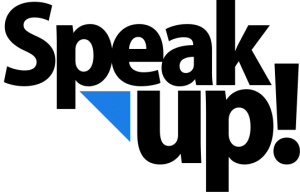


Sorry, the comment form is closed at this time.